Outlook / Exchange Server not indexing emails to search: How Rebuilding Content Indexes for Exchange Databases.
When the content index for a database has become corrupt, it will
need to be rebuilt, or reseeded from another database copy in the DAG.
For now, let's look at the process for a non-DAG Mailbox server, and
demonstrate the different procedure for DAGs later in this chapter.
This process involves removing the existing content index files,
which will trigger Exchange Search to re-index that database. The
re-indexing process can cause a high load on the Exchange server, which
may impact performance for the server. So you should carefully consider
the timing of any content index rebuilds, and how it might impact your
end users. The content index files are located in the same path as the
database EDB file, in a sub-folder named with a GUID
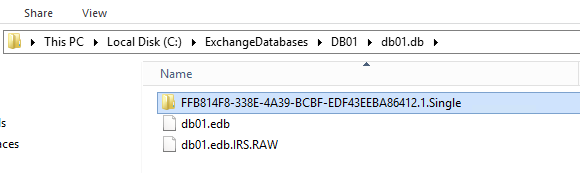
Before the corrupt index files can be removed, the Exchange Search
services must be stopped. While these services are stopped, searches in
OWA will not be able to be performed by end users, and all of the
database content indexes on the server will be reported as “Failed” by Get-MailboxDatabaseCopyStatus..
- PS C:\> Invoke-Command -ComputerName EX2013SRV1 {Stop-Service MSExchangeFastSearch; Stop-Service HostControllerService}
Next, delete the GUID-named folder that contains the content index
files. If the folder will not delete due to files in use, then it's
likely that either:
- You haven't stopped the correct search services
- Another process, such as file-level anti-virus software, has a lock
on the folder (and may be the cause of the index corrupting to begin
with)
After deleting the files, start the search services again.
- PS C:\> Invoke-Command -ComputerName EX2013SRV1 {Start-Service MSExchangeFastSearch; Start-Service HostControllerService}
After a delay while Exchange Search evaluates the situation, the
database will be re-indexed. The content index will have a state of
“Crawling” while this is occurring.
| - [PS] C:\>Get-MailboxDatabaseCopyStatus -Server EX2013SRV1 | ft -auto
Name Status CopyQueueLength ReplayQueueLength LastInspectedLogTime ContentIndexState
---- ------ --------------- ----------------- -------------------- -----------------
DB01EX2013SRV1 Mounted 0 0 Crawling
DB02EX2013SRV1 Mounted 0 0 Healthy
DB03EX2013SRV1 Mounted 0 0 Healthy
DB04EX2013SRV1 Mounted 0 0 Healthy
|
You can monitor the progress of the database crawl by watching the MSExchange Search IndexesCrawler: Mailboxes Remaining counter in Performance Monitor for that database instance.
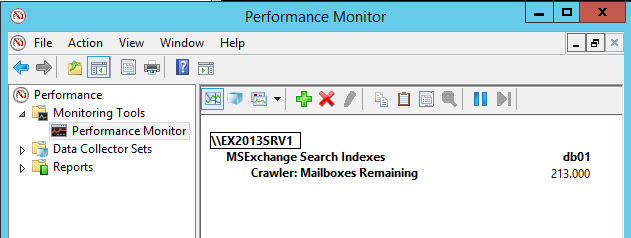
Article ID: 1149, Created On: 9/4/2019, Modified: 9/4/2019